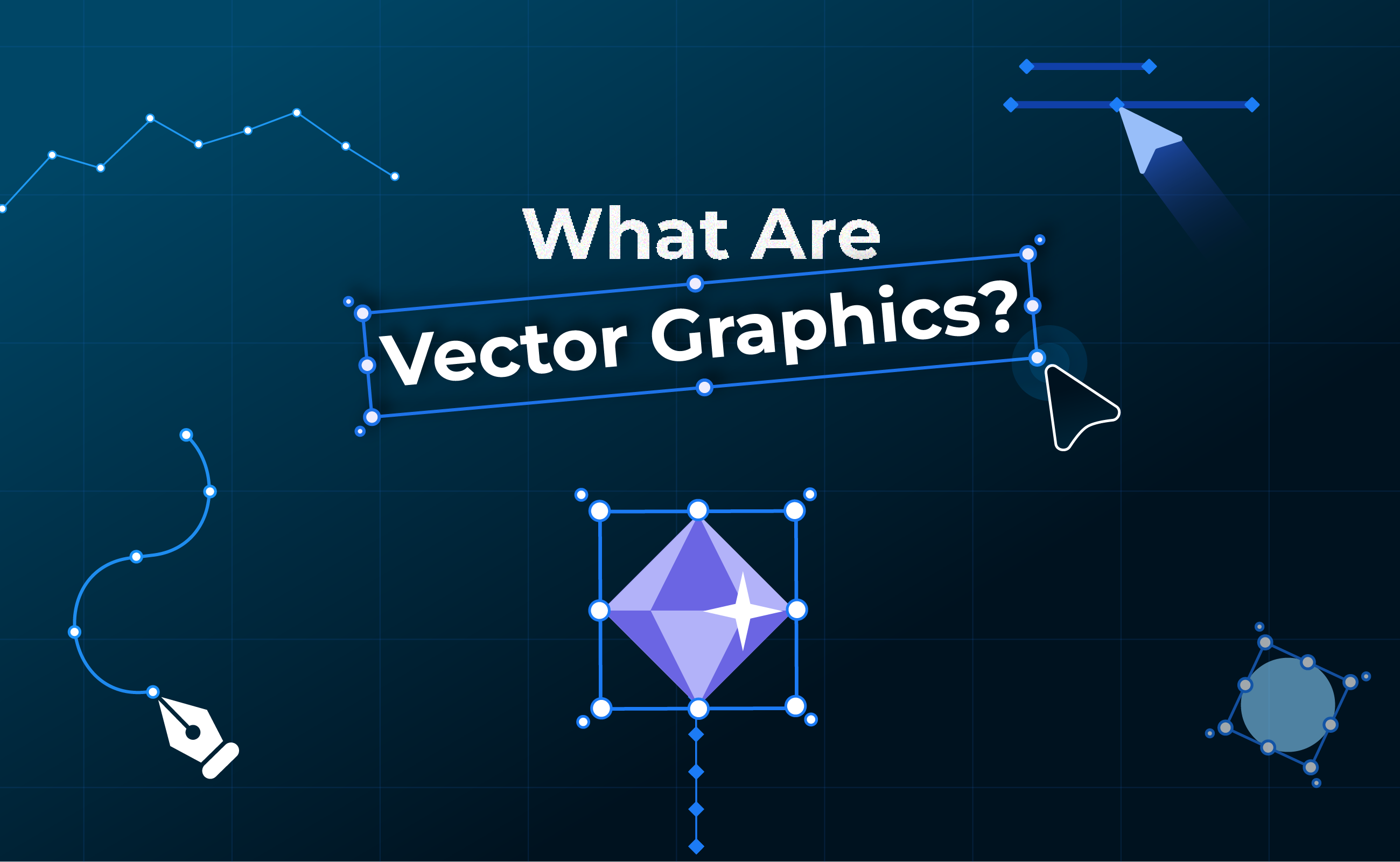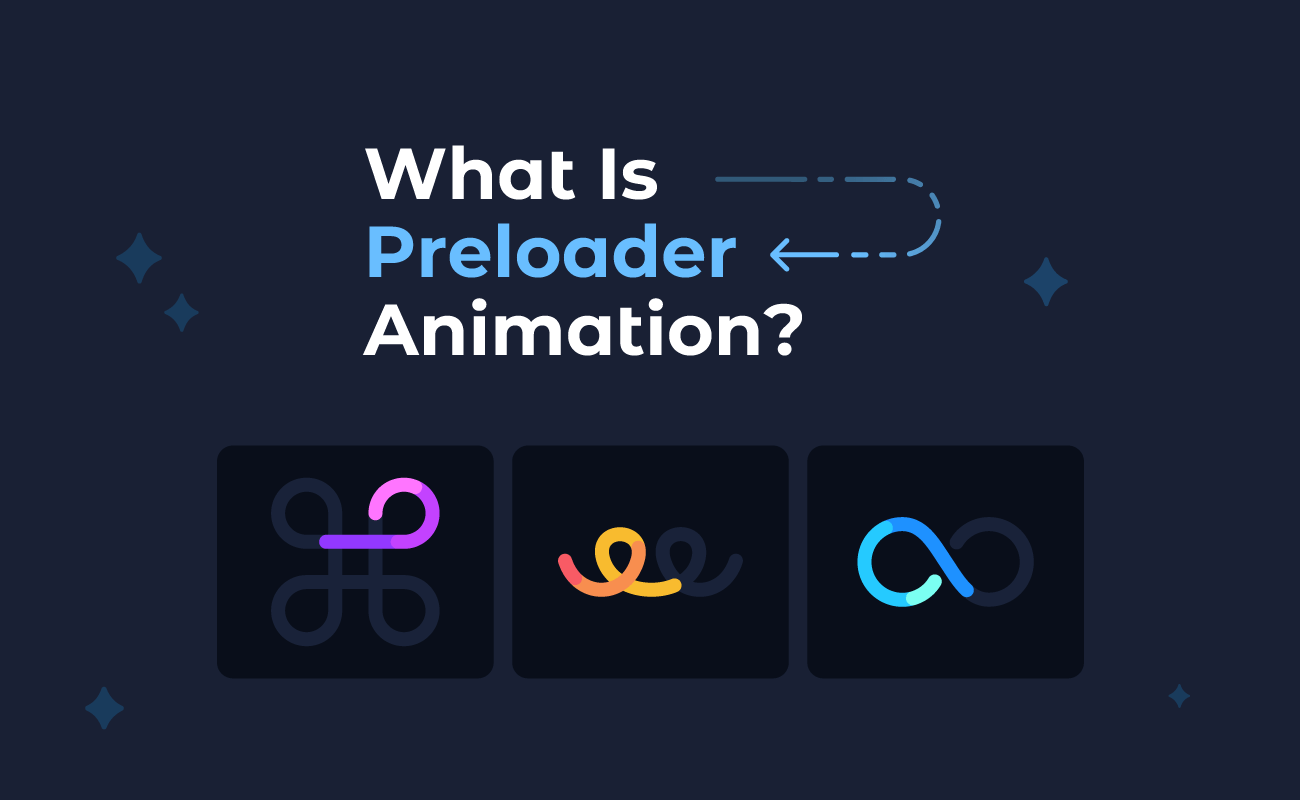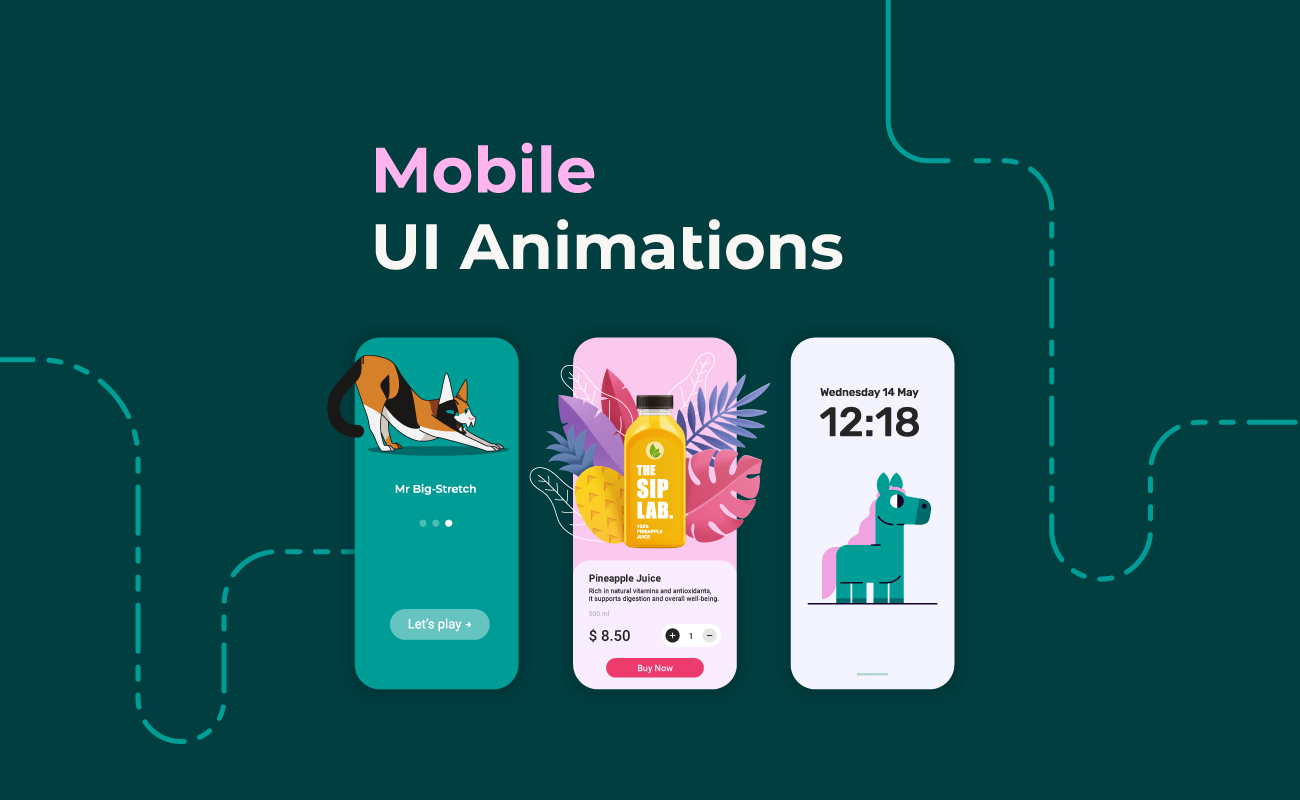Welcome to the easy way out of motion graphic design “tutorial hell”! This article includes 15 motion design tips and some very handy tricks that our design lead, Monica Matyasi, says she wishes she knew as a beginner.
We’ll explain advice that might sound counterintuitive (like going for quantity over quality 😮), and show you how to get pro-level results right off the bat!
Table of Contents:
- What is Motion Graphic Design?
- Go for Quantity Over Quality
- Know Your Fundamentals
- Polish Up Your Sketching Skills
- Participate in Challenges for Endless Practice Prompts
- Use Client Work to Secure a Customer Base
- Map Out Movement With Core Shapes
- Use Morph Animation for Smooth Transitions
- Learn All of Your Tool’s Shortcuts Early on
- Don’t Watch Tutorials (Without Practical Application)
- Try Animating With Techniques You DON’T Already Know
- Get Familiar With Automatic Motion-Path
- Make It Significantly Shorter
- Blur Out the Background to Guide Viewer Focus
- Add Organic Details That Reproduce Natural Behavior
- Get Yourself Some Marketing Rizz ASAP
- FAQ
- Final Thoughts
What is Motion Graphic Design?
Motion graphic design (or “motion design” for short) is the art of adding movement to graphic design elements. Motion designers use their skills to create motion graphics that serve a multitude of purposes, from making a UI easier to navigate to building engaging and immersive user experiences.
Communicating messaging clearly, drawing attention to key details, or simplifying concepts in a matter of a few loops are all on the list of superpowers that motion design can equip you with!

1. Go for Quantity Over Quality
Focus on quantity over quality when you’re just starting out (despite how counterintuitive that sounds)! Assuming the fact that you haven’t dove right into client work, quality is simply not a requirement in the early stages of learning motion design.

Ultimately, the overall quality of your output will improve organically over time, especially when you follow the “Practice > Perfection” guideline.
Here’s why:
- You get exposure to more challenges and problem-solving contexts: fast pacing between design iterations will introduce you to loads of learning opportunities in a relatively short time frame.
- You can start skill stacking: with problem-solving skills acquired from dabbling in a plethora of projects, your motion design skills will grow to include both core skills (graphic design, motion design) and complementary skills (UI/UX design, video editing, etc.).
- You nip perfectionism in the bud: aiming for your motion graphics to be marked as “done” rather than “perfect” will help you avoid the pitfalls of perfectionism, especially when it comes to your future client work (where your idea of “perfect” can be very different from your client’s idea of “perfect”).
- You practice receiving constructive feedback: learning (how) to take feedback isn’t for the faint of heart, but it gets progressively easier to assimilate when you receive it for a few quick projects, rather than getting harsh feedback on a single project that you’ve already poured your heart and soul into.
- You build a portfolio knowing your own weaknesses and strengths: with plenty of projects under your belt, you’ll have the necessary insight to put together a portfolio that highlights all your skill acquisitions and excludes the sub-genres of motion design that you’re not a fan of.
2. Know Your Fundamentals
Getting a good grasp on motion design fundamentals early on is the best gift you can give your future self! That’s not to say that going through formal education is the only way to ensure that you become a successful professional in this field.
Take, for example, our Motion Graphic Design 101 Guide, which was put together with visual learners in mind. This single resource alone lays out:
- The 12 principles of motion design: which you’ll need to know for both storytelling with motion design, and for creating motion graphics that communicate information clearly and concisely.
- The main types of motion graphics: showing you some prime examples of the type of projects that you should work on in order to become an “in-demand motion designer”.
- Why your motion design skills are highly marketable: and all the areas where your skills can have a positive impact on a client or potential employer’s business (increasing conversion rates, improving usability, etc.).
- The best resources to start learning motion design: including free and paid animation courses, tutorials, Youtube channels to watch content from and Discord communities that you can benefit from joining.
Now think of all the amazing motion design skills you can hone in on 🎯 just by being consistent with self-education! 🚀
3. Polish Up Your Sketching Skills
Drawing rough sketches and storyboarding a sequence of events are some of the best habits you can develop as a motion artist. Without the constraints of composition or aesthetics, you’ll have an easier time sketching your designs and planning out the series of movements that will make up your loop, saving you time in the long run.
However your project’s blueprint looks, having a process to follow will help you to:
- Develop a solid concept that you can flesh out and add more elaborate details to with ease.
- Define a clear bite-sized message that you want the motion graphic to get across.
- Map out the timeline of all the transitions that need to take place in order for your original concept to come to life just as you’ve envisioned it.
4. Participate in Challenges for Endless Practice Prompts
Participating in design challenges is an easy way to rapidly improve your illustration and general graphic design skills, laying the groundwork for spectacular motion graphics! Use challenge prompts as starting points for your practice projects, and feel free to veer off the theme of the challenge if inspiration strikes.
Voluntarily seeking out fun design challenges has its definite perks:
- Low commitment tasks: you get to be as involved, fast and creative as your circumstances allow for. You can use some prompts to just experiment with a new technique, and you can turn other challenge prompts into notable portfolio pieces. Entirely up to you!
- Networking opportunities: design challenges are usually set in motion by educators in the design space, by brands with community building goals in mind, or content creators with sizable audiences. In a nutshell, you’ll be in good company when publicly joining challenges, either by using an assigned hashtag or dedicated submission platform. Use this common ground as a conversation starter with other artists!
- Developing a design process: by practicing using a mixed bag of design prompts you get to continuously develop your design process. The goal is to end up with a methodical and efficient workflow that will make client work feel much more manageable. Observing how others interpret the same prompt and learning how they approach the design process is also a tip worth considering.
- Growing design portfolio: not every portfolio piece needs to be a big production to have a massive impact on how potential employers view your skill level. Even a short loop with a cool transition or a simple walk cycle can catch the eye of a client that’s looking for a specific style that’s not common among popular motion design use cases.


5. Use Client Work to Secure a Customer Base
Client work is the territory that you should enter only when you have the availability to treat most (if not all) projects with a “giving it my best” attitude. Of course, this isn’t a strategy that you can uphold long term. In time, you’ll be able to become selective with the work you take on, and you’ll be able to match the effort you put in each project to your client’s budget.
Here’s how high-quality client work can help you grow professionally as a junior motion designer:
- Get recommended by word of mouth: recommendations via word of mouth from clients in a number of industries will tip the scales in your favor. These have greater potential to increase your profitability, rather than just networking with other professionals and seeking hiring opportunities that way.
- Create a network of return customers: along with delivering your best work, make an effort to become known for reliability and easy communication. You’ll soon have a circle of clients that will consider you their go-to designer for motion graphics.
- Scale up your design portfolio: a portfolio based on practice work will help you get your foot in the door, but with a portfolio full of projects used in the real world 😮 now that’s when you start having negotiation leverage and the ability to confidently price your work accurately. The easiest and quickest way to upgrade your portfolio is to turn every motion design gig into a portfolio-worthy piece at first!
6. Map Out Movement With Core Shapes
Let’s get into some of the nitty gritty of motion design with a trick that will ultimately save you a considerable amount of time and effort.
👀 Here’s how it works:
- Sketch out your initial concept (see Tip #3): we’re not skipping the most important part of any awesome motion graphic!
- Simplify your design down to its core shapes: time to jump into your motion design tool of choice and draw your core shapes. Every element of your design that plays a significant part in your animation project’s messaging can be reduced to its “bare bones”.
- Map out the sequence of movements and their timing with just your core shapes: once you’re happy with how natural and context-appropriate the motion is, it’s time for the fun part.
- Add all the details and extra elements from your original sketch: at this point you can flesh out your core motion graphic to include all the tiny details that make a massive difference in the final project!
7. Use Morph Animation for Smooth Transitions
Smooth transitions are the telltale signs of fantastic motion designers. Now, let’s make sure you’re able to nail those silky-smooth transitions with ease. If you’ve animated with SVGator, you’re probably familiar with its advanced Morph animator. If not, let us show you what it’s capable of!
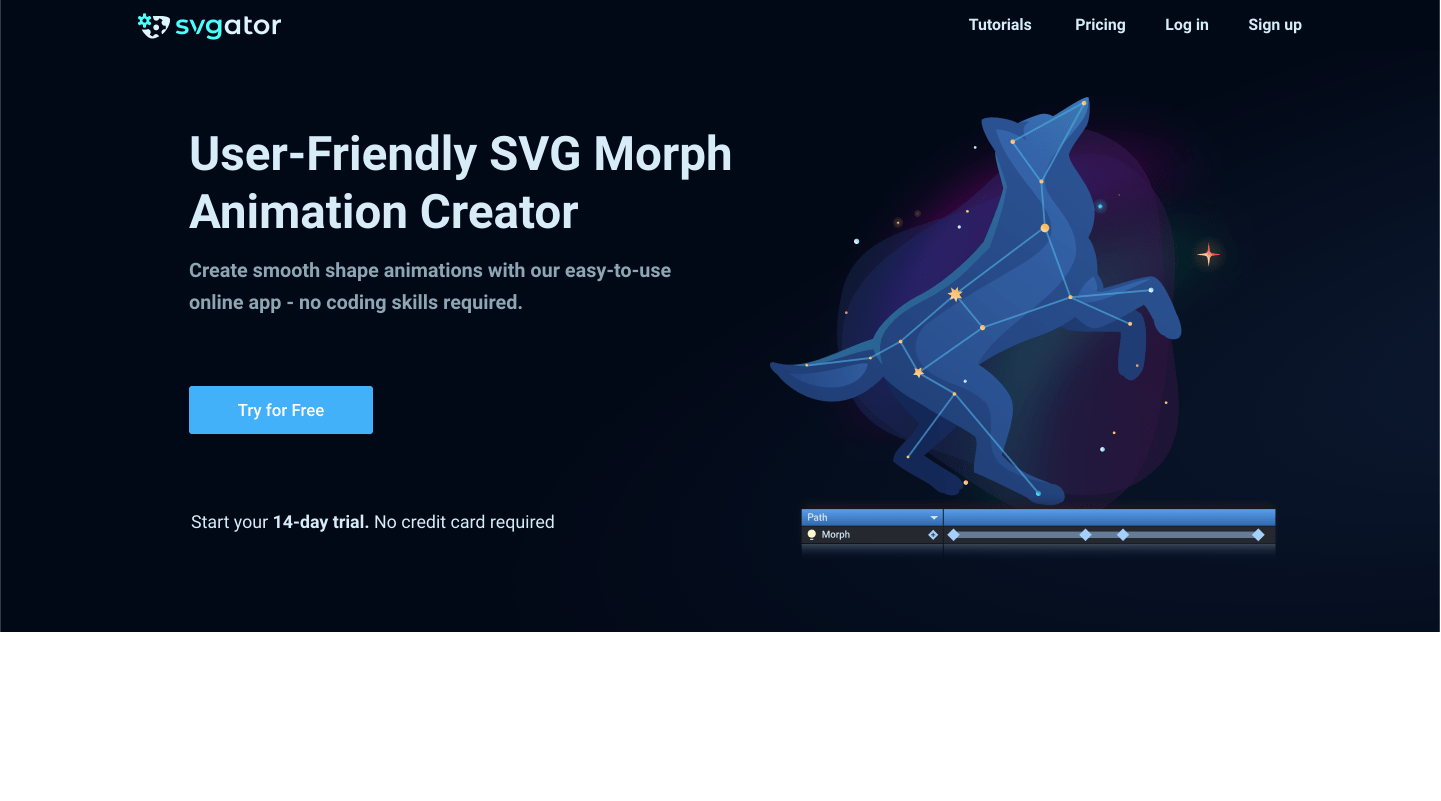
8. Learn All of Your Tool’s Shortcuts Early on
Motion graphics with natural movement and seamless transitions are much easier and quicker to create when your workflow is optimized for efficiency from the get go. Some shortcuts might be universal (to most graphic design apps), but some hotkeys might be tool-specific.
Memorize your tool’s keyboard shortcuts to:
- Speed up switching between commands on repetitive tasks;
- Prevent repetitive strain injuries (Carpal tunnel syndrome, trigger finger, etc.);
- Build and sustain creative momentum while animating 🧠 without interruptions.
What’s the best way to learn keyboard shortcuts? Easy! Here the steps:
- Open the tool’s help menu and navigate to the list of shortcuts (in SVGator, there’s a shortcut for that too: F1).
- Keep a cheatsheet of the hotkeys you use most.
- Practice using these keyboard shortcuts until they become second-nature.
- Rinse and repeat with other complementary key combinations.
You’ll soon be speeding through the tedious parts of the design process!
9. Don’t Watch Tutorials Without Practical Application
Sounds harsh, but it’s an unpleasant truth that we all need to accept at some point. The only way to climb your way out of motion design tutorial hell is to follow along with every tutorial you watch in your design tool’s editor.

Even better, attempt to animate an element that’s different from the one featured in the tutorial. By using the same technique without replicating the same exact project, you get extra opportunities to exercise your problem solving skills proactively. These skills will prove themselves to be extremely useful when you have to adapt an animation technique to deliver on a client’s specific request.
10. Try Animating With Techniques You DON’T Already Know
Skill stagnation is a challenge that both novice and expert motion designers face. As a beginner, you have the advantage of time on your side ⏳. When not pressed for time by a tight deadline, approach each sketch/storyboard with a plan to use the most “out-of-the-box” way to achieve an animation effect.
This will prevent you from only taking on projects that you’re already 100% skilled for, and push you to become a multifaceted professional.
11. Get Familiar With Automatic Motion-Path
Motion path animation lets you animate any object along a custom motion path (a simple curve or a complex shape). Motion path effects are such a fantastic way to elevate animations that we wasted no time in building SVGator’s automatic motion path feature.

With the painstaking process of manually adding anchor points, and adjusting the curvatures, out of the way, you can focus on fine-tuning the animation’s timing for a perfect loop!
12. Make It Significantly Shorter
Keep your motion graphics bite-sized and delectable for the viewer. The ability to summarize an animation’s intent down to mere seconds is a skill in and of itself. Trim down your motion design projects and you will save time, cut down production costs, and get your message across effectively before those precious milliseconds of viewer attention are up.
13. Blur Out the Background to Guide Viewer Focus
Here’s a small, yet terrific, visual hierarchy trick you can use to your advantage in motion graphics that are supposed to have busy backgrounds: blur out the background!
Without straying too much away from the design brief that you’ve been handed, blurring the elements of an animation that might divert attention away from the main character, or event, is a foolproof way to fix the viewer’s attention on your intended key element.
14. Add Organic Details That Reproduce Natural Behavior
Movements that resemble natural behavior are the organic details that can set apart an impressive animation from a “good enough” motion graphic. Convincing animation entails techniques like anticipation, squash and stretch, follow through, and nailing the right easing for the motion you’re trying to replicate.
Fitting line work, shadows, textures and playing with different perspectives are also helpful in creating motion graphics that feel authentic.
15. Get Yourself Some Marketing Rizz ASAP
What would all these motion design skill upgrades be good for if your prospective clients have no idea where to find you?! A showreel that displays your best work, and links to your portfolio page and your most used social pages, will always come in handy when networking.
Even getting recommended by word-of-mouth is more impactful when clients can forward a demo reel of your top motion design projects to support their endorsement of you.
FAQ
What computer specs do I need for motion design?
For motion design, your computer needs a decent 8-core CPU, a minimum of 32GB RAM, and a mid-range GPU. To create motion graphics with an online animation tool like SVGator, your PC’s performance specs are a non-issue, as all the rendering is done in the cloud.
How can I make my motion graphics better?
You can make your motion graphics better by following the 12 principles of motion design (easing, parenting, anticipation, etc.), by adding organic details that mimic natural behavior, and by ensuring that the messaging that your graphics are conveying is clear and concise.
Which software is best for motion design?
These are the best software for motion design:
- SVGator (for vector motion graphics)
- Blender (for 3D motion graphics)
- Greensock (for complex interactive JavaScript animations)
Final Thoughts
Want to start putting these motion design tips and tricks to the test ASAP? Log in/sign up here and work your way up to unmatched expertise in the online animation field 🤟 We’re rooting for you!