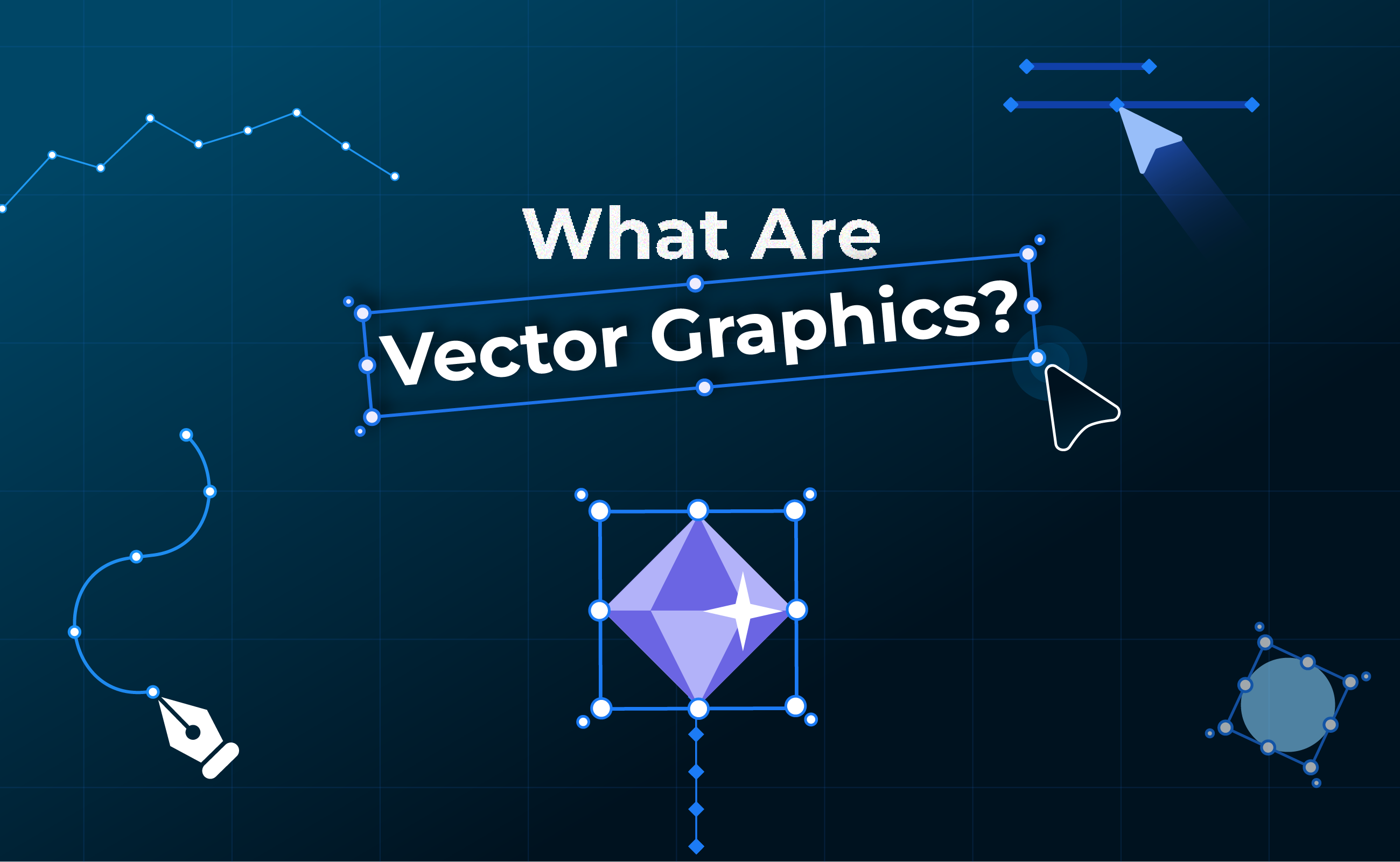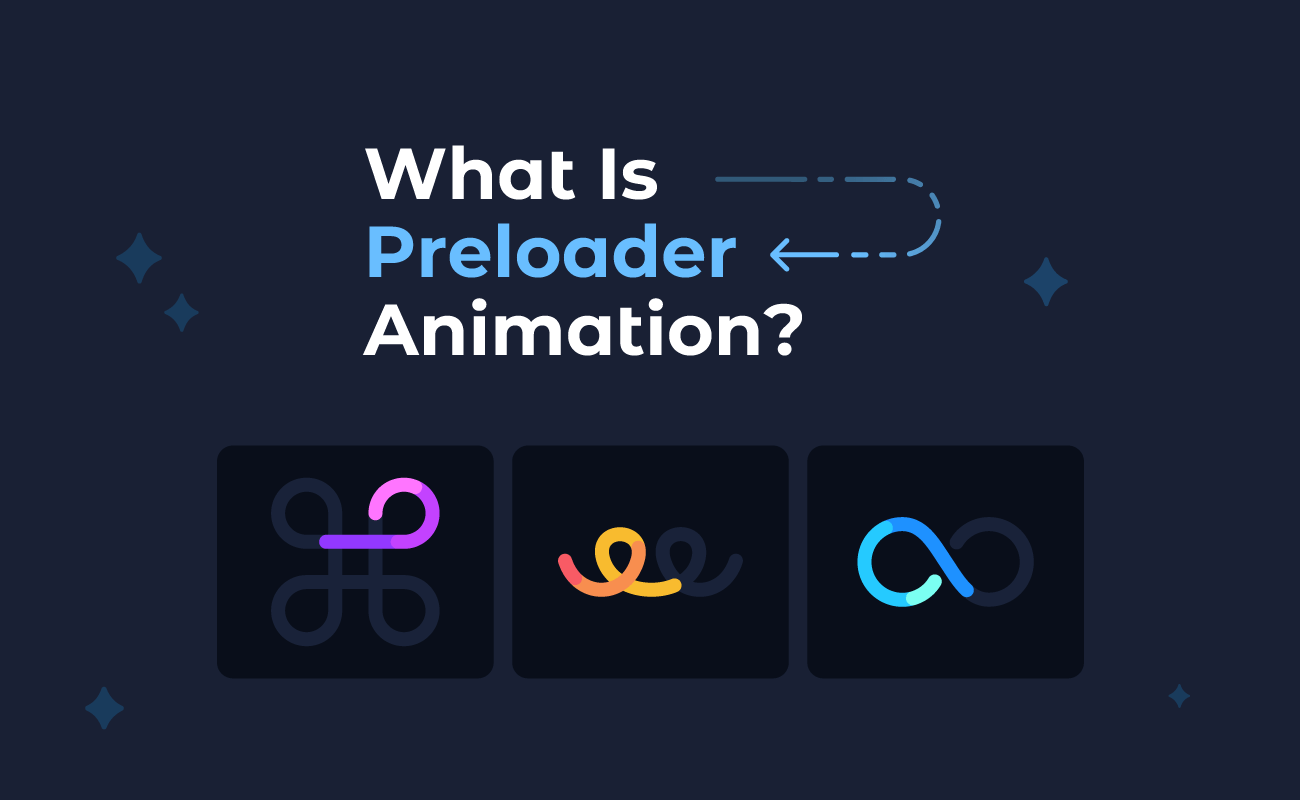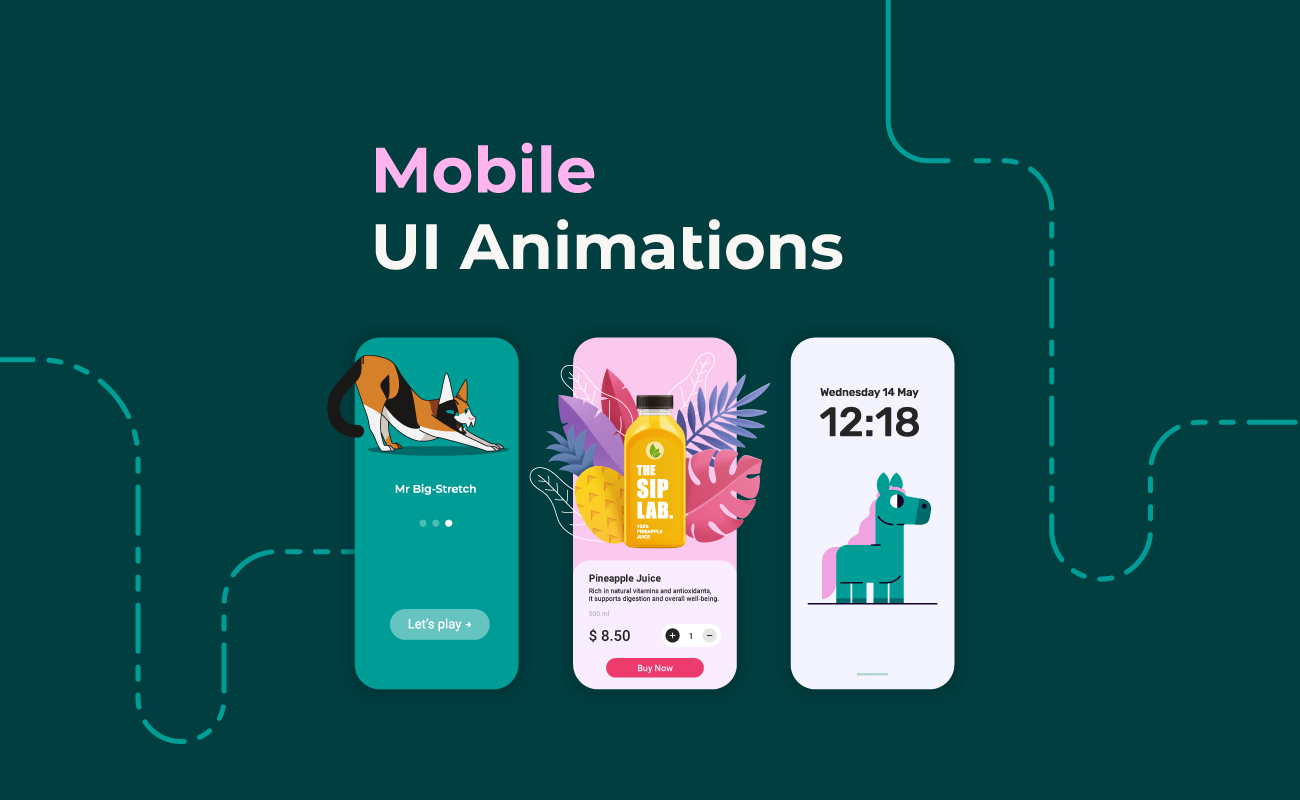Working with graphics in a digital space comes with the expectation that you become familiar with the vector vs raster conversation. Understanding the particularities of both these graphic formats, and how these details impact your deliverables, will help you confidently navigate the world of digital art.
Still testing the waters in all the niches that graphic design encompasses? Then this post should help you get that first bit of second-guessing out of the way. We’d like to take you on a beyond-surface-level journey into the subject. When all is said and done, you’ll be able to effortlessly identify exactly when to use vector vs raster, based on your project’s ground plan.
Table of contents
What are the main differences between vector graphics and raster graphics?
What are the main vector file types?
What are the main raster file types?
What are the common use cases for vector graphics?
What are the common use cases for raster graphics?
What are the pros and cons of vector graphics?
What are the pros and cons of raster graphics?
What is better to use between vector animation and raster animation?
What are vector graphics?
Vectors can help you create performance-friendly UI design elements, infinitely scalable logos, or lightning-fast-loading explainer animations at a fraction of the cost of raster video production. In fact, when it comes to web performance, there’s a long list of reasons why you should use scalable vector graphics!

What are raster graphics?

Video recordings, digital product photography, complex graphics, and any visuals created using pixel-based software are all ultimately raster files. The web is immersed in raster visuals, from stunning landscapes captured in the wilderness to digital realities brush-stroked into existence.
The detailed nature of pixel-based graphics that makes breathtaking visuals possible is the same reason that they’re not a top choice in terms of scalability, web performance, and by extension, versatility. The number of pixels in any raster graphic is fixed, which means any attempt to resize/scale up will result in distortions and/or a blurry visual, as the system cannot create extra pixels out of thin air. This is a significant factor that tips the “raster art vs vector art” scale in favor of vector graphics when it comes to the digitalverse.

What are the main differences between vector graphics and raster graphics?

Think of choosing between vector vs raster like deciding which paint medium to use for your next masterpiece. Like acrylics and gouache paint, vectors are amazing in terms of versatility, as you can fine tune them to suit your artistic vision, with a pinch of compromise on the finer details.
On the other hand, oil paints, like rasters, are a top pick for capturing the minute details, superb color blends, and textured brush strokes that leave us in awe of the artist’s talent – but they both come at a high cost (literally and figuratively). Raster graphics often come in at a premium performance “cost” via larger file sizes, resolution dependency, and other downfalls.
Raster and vector graphics have distinct ways of rendering, and most of the time one will be a better match for a design project over the other. In terms of raster vs vector animation, SVG supports a minimum of 16.7 millions of colors, while GIF uses only 256, which makes scalable vector graphics the ideal choice for web pages (animated illustrations, logos, icons, etc.). Knowing the key differences between the two will shed a bright light on which is better suited for your design roadmap!
| Vector Graphics | Raster Graphics | |
| Scalability | Infinitely scalable without quality loss | Loses quality when scaled up, becoming blurry or pixelated |
| File Size | Generally smaller for simple designs, larger for complex paths | Larger, especially for high-resolution images |
| Best Uses | Logos, icons, typography, illustrations | Photographs, digital paintings, complex visual textures |
| Editing Flexibility | Easy to edit individual elements, like shapes or colors | Limited; editing requires pixel-by-pixel adjustments |
| File Formats | SVG, AI, EPS, PDF | JPEG, PNG, GIF, BMP, TIFF |
| Color Information | Defined by color values along paths, not tied to resolution | Each pixel contains individual color information |
| Performance | Loads faster on the web due to smaller file size for simple images | Can slow down loading times due to larger file sizes |
| Resolution Dependence | Resolution independent | Resolution dependent |
| Use in Animation | Often preferred for animation, as paths can be easily manipulated | Commonly used in frame-by-frame image animation but with larger file sizes |
What are the main vector file types?
SVG (Scalable Vector Graphics): XML-based file format used widely for web graphics. Supports interactivity and animation and is easily scalable without loss of quality.
Lottie: A JSON-based file format that stores vector animations, commonly used for web and mobile applications. It enables small, scalable animations and is ideal for creating interactive graphics with high performance across platforms.
AI (Adobe Illustrator): Proprietary file format from Adobe, primarily used in Illustrator for creating and editing vector graphics. Ideal for detailed and layered designs but requires Adobe software for full access.
EPS (Encapsulated PostScript): A legacy file format that can include both vector and bitmap data, often used for high-resolution printing. Compatible with many graphic design programs but lacks advanced transparency and layer support.
PDF (Portable Document Format): Although primarily for document sharing, PDFs can store vector graphics, making it useful for both web and print.
WMF (Windows Metafile): An older Microsoft vector format, often used for clip art and simple graphics in Windows programs. Less common today and limited in terms of features.
DXF (Drawing Exchange Format): Created by Autodesk, DXF is widely used for CAD and technical drawings, especially in engineering and architecture.
CDR (CorelDRAW): Proprietary format for CorelDRAW, commonly used in graphic design for creating logos, brochures, and other detailed vector graphics. Compatible primarily with Corel software.
| File Type | Extension | Primary Use | Key Characteristics |
| SVG | .svg | Web graphics, icons, logos, animations | Scalable, XML-based, supports interactivity and animation, widely used in responsive web design |
| AI | .ai | Illustrations, logos | Adobe Illustrator’s native format, highly versatile, supports complex illustrations and text effects |
| EPS | .eps | Print graphics, logos | Encapsulated PostScript; widely compatible, commonly used for high-quality print but less web-friendly |
| Document sharing, print | Preserves layout and fonts, compatible with many applications, ideal for print | ||
| DXF | .dxf | CAD designs, engineering | Commonly used in engineering and architectural drawings, supported by CAD software |
| WMF/EMF | .wmf, .emf | Windows graphics, Office | Microsoft formats compatible with Windows software, often used in Office applications and presentations |
| Lottie | .json | Web animations, mobile apps | JSON-based format for vector animations, supports complex motion, optimized for lightweight, scalable web and app integration |
What are the main raster file types?
JPEG (.jpg, .jpeg): A commonly used compressed image format that reduces file size by discarding some image data. Best for photographs and images with gradients.
PNG (.png): A lossless image format that supports transparency. Ideal for images requiring sharp details or transparency like logos and graphics.
TIFF (.tif, .tiff): A flexible, lossless format that supports multiple layers and high-quality images. Often used in professional photography and scanning.
GIF (.gif): A compressed image format that supports up to 256 colors and simple animations. Popular for small graphics and web-based animations.
BMP (.bmp): A basic and uncompressed raster format that retains high image quality but leads to large file sizes. Common in early Microsoft Windows applications.
RAW (.raw): A format that contains unprocessed image data from a camera sensor. Typically used in professional photography for maximum image detail and editing flexibility.
WebP (.webp): A modern format developed by Google that provides both lossy and lossless compression. It offers good quality with smaller file sizes and supports transparency.
PSD (.psd): The native file format for Adobe Photoshop, which supports multiple layers and high-quality raster image data, often used in graphic design and photo editing.
HEIF (.heif): A newer format that offers high-quality images at smaller file sizes, commonly used in smartphones for storing photos.
ECW (.ecw): A compressed raster format designed for geographic information system (GIS) use, primarily for large raster datasets like satellite images or maps.

| Raster File Type | Extension | Primary Use | Key Characteristics |
| JPEG | .jpg, .jpeg | Photographs, web images | Lossy compression, small file size, suitable for images with gradients |
| PNG | .png | Web graphics, logos, images with transparency | Lossless compression, supports transparency, high-quality, large file sizes |
| TIFF | .tif, .tiff | Professional photography, scanning | Lossless format, supports layers, high-quality, large file sizes |
| GIF | .gif | Simple web animations, small graphics | Lossless compression, supports up to 256 colors, supports animations |
| BMP | .bmp | Early Windows applications, basic images | Uncompressed, large file sizes, simple format |
| RAW | .raw | Professional photography, camera image files | Unprocessed data, high image quality, large file sizes, flexible editing |
| WebP | .webp | Web images, modern applications | Lossy & lossless compression, small file sizes, supports transparency |
| PSD | .psd | Graphic design, photo editing (Photoshop) | Layer support, high-quality, large file size, specific to Photoshop |
| HEIF | .heif | Smartphone photos (Apple devices) | High-quality, smaller file sizes, supports transparency, newer format |
| ECW | .ecw | GIS, large geographic datasets | Compressed, designed for large raster files like maps and satellite data |

What are the common use cases for vector graphics?
Vector graphics play a crucial role across various design fields, offering unmatched scalability and clarity for a wide range of applications:
Animations: Vector graphics are commonly used in 2D animations because they are easy to animate and don't lose resolution when scaled or moved.
Logo design: Vector graphics are ideal for creating logos due to their scalability and ability to retain crisp quality at any size.
Illustrations: Artists use vector graphics to create detailed and scalable illustrations, as they can easily modify elements without losing image quality.
Web graphics: Icons, buttons, and other interface elements are often designed as vector graphics to ensure they look sharp on all screen resolutions.
Infographics: Vector graphics are perfect for designing charts, graphs, and diagrams that need to remain clear and legible at any size.
Printed materials: Business cards, brochures, and posters benefit from vector graphics because they can be scaled to different print sizes without loss of quality.
Icons and symbols: Since vectors are easily scalable, they are commonly used for creating clear and simple icons and symbols for apps, websites, and software.
CAD (Computer-Aided Design): Architects and engineers use vector graphics to create technical drawings and blueprints, ensuring precision and scalability.
Maps: Vector graphics allow for the creation of highly detailed and zoomable maps, as they can be easily scaled and modified.
Typography: Fonts and custom lettering are often created in vector format to ensure clean, crisp text at any size, whether for print or digital media.
What are the common use cases for raster graphics?

Raster graphics, with their pixel-based structure and ability to capture fine details and color gradients, are widely used across various digital and physical media applications:
Photographs: Raster graphics are ideal for storing complex images like photographs due to their ability to represent detailed color variations and gradients.
Web graphics: Used for website images such as banners, buttons, and icons, where detailed visual elements are needed, but resolution flexibility can be adjusted.
Digital painting: Artists use raster-based software like Photoshop to create detailed, pixel-based digital artwork with a focus on color blending and texture.
Texturing in 3D modeling: Raster graphics are often used in 3D modeling to create realistic textures for objects and surfaces in games, movies, and virtual environments.
Scanned documents and images: When scanning physical artwork, text documents, or drawings, raster graphics are used to represent the image with pixel-based accuracy.
Medical imaging: Raster graphics are used to display complex medical data, such as X-rays, MRIs, and CT scans, as they require precise pixel-based representation for detailed analysis.
Digital prints and posters: Raster formats are used in large-format prints for photography and posters where high resolution and fine details are required.

What are the pros and cons of vector graphics?
Vector graphics are a popular choice for designers and illustrators due to their unique advantages, but like any tool, they come with a set of trade-offs.
One of the biggest pros of vector graphics is their scalability. Since they are based on mathematical equations rather than pixels, vector images can be resized infinitely without any loss of quality or sharpness. This makes them perfect for logos, icons, and illustrations that need to appear in various sizes across different platforms, from business cards to billboards. Another advantage is their smaller file size compared to raster images, which is especially useful for web design and mobile apps. Additionally, vector graphics are ideal for creating clean, crisp lines and shapes, making them great for logos, diagrams, and illustrations with minimal detail.

However, there are some cons to consider. Vector graphics are not well-suited for representing complex images like photographs or detailed textures, as they can’t capture the nuances of color gradients or intricate pixel-based details. This means that for highly detailed or photo-realistic designs, raster graphics are typically preferred.
| PROS | CONS |
| Scalability: Can be resized infinitely without loss of quality or sharpness; ideal for logos and designs that need to appear in various sizes | Limited Detail for Complex Images: Not suitable for highly detailed images like photographs or complex textures |
| Smaller File Sizes: Typically have smaller file sizes compared to raster images, making them more efficient for use in web and mobile design | Limited for Texture and Gradients: May not capture smooth gradients or fine textures as well as raster graphics |
| Crisp and Clean Lines: Perfect for designs requiring sharp, clean lines and shapes, such as logos, icons, and diagrams | Not Ideal for Photo Realism: Struggles to replicate the complexity of realistic images, making them less suitable for photo-based designs |
| Editability: Easy to modify, as you can adjust individual components (shapes, colors, etc.) without affecting the entire image | |
What are the pros and cons of raster graphics?
Raster graphics offer both significant advantages and notable drawbacks, making them suitable for certain applications but less ideal for others.
One of the biggest advantages of raster images is their ability to capture intricate details and complex color variations, making them perfect for photographs, digital art, and scanned documents. They allow for rich, nuanced visuals, as each pixel can represent a wide range of colors and tones.
However, the primary drawback is that raster graphics are resolution dependent, meaning they lose quality when resized or scaled up. This can lead to pixelation, where the image appears blurry or blocky. Additionally, raster files tend to have larger file sizes, especially at higher resolutions, which can be a concern for storage and loading times.
| PROS | CONS |
| High Detail and realism: Ideal for complex images like photographs and digital artwork | Resolution Dependent: Image quality degrades when resized or scaled up, leading to pixelation |
| Rich Color Depth: Each pixel can represent a wide range of colors, providing intricate shading and gradients | Large File Sizes: High-resolution images can take up considerable storage space |
| Widely Supported: Compatible with most software, devices, and platforms for easy viewing and editing | Limited Scalability: Resizing can result in loss of quality, unlike vector graphics |
| Excellent for Textures: Used extensively in 3D modeling, gaming, and digital painting | Editing Complexity: Editing specific parts of an image can be cumbersome, especially at high resolutions |
| Suitable for Detailed Prints: Perfect for prints like photographs, posters, and artwork | Inefficient for Logos/Icons: Not ideal for designs that require frequent resizing without losing quality |
What is vector animation?
Vector animation is a dynamic and versatile form of animation that uses mathematical equations to create images and movements, rather than relying on a grid of pixels like raster graphics. From an animation perspective, this means that the artwork is made up of paths, curves, and shapes defined by points, which makes it infinitely scalable without losing any clarity or detail. This is especially useful for animators who want smooth, clean lines and shapes that can be easily manipulated and transformed without distortion.
The flexibility of vector animation allows for efficient reuse of assets, meaning characters and objects can be resized, rotated, or repurposed across scenes with minimal effort. The smoothness and precision of vector animation are ideal for creating stylized, graphic-driven animations, making it a popular choice for cartoons, explainer videos, and motion graphics. Its lightweight nature also makes it ideal for use in web and mobile applications, where quick load times and fluid animations are essential.
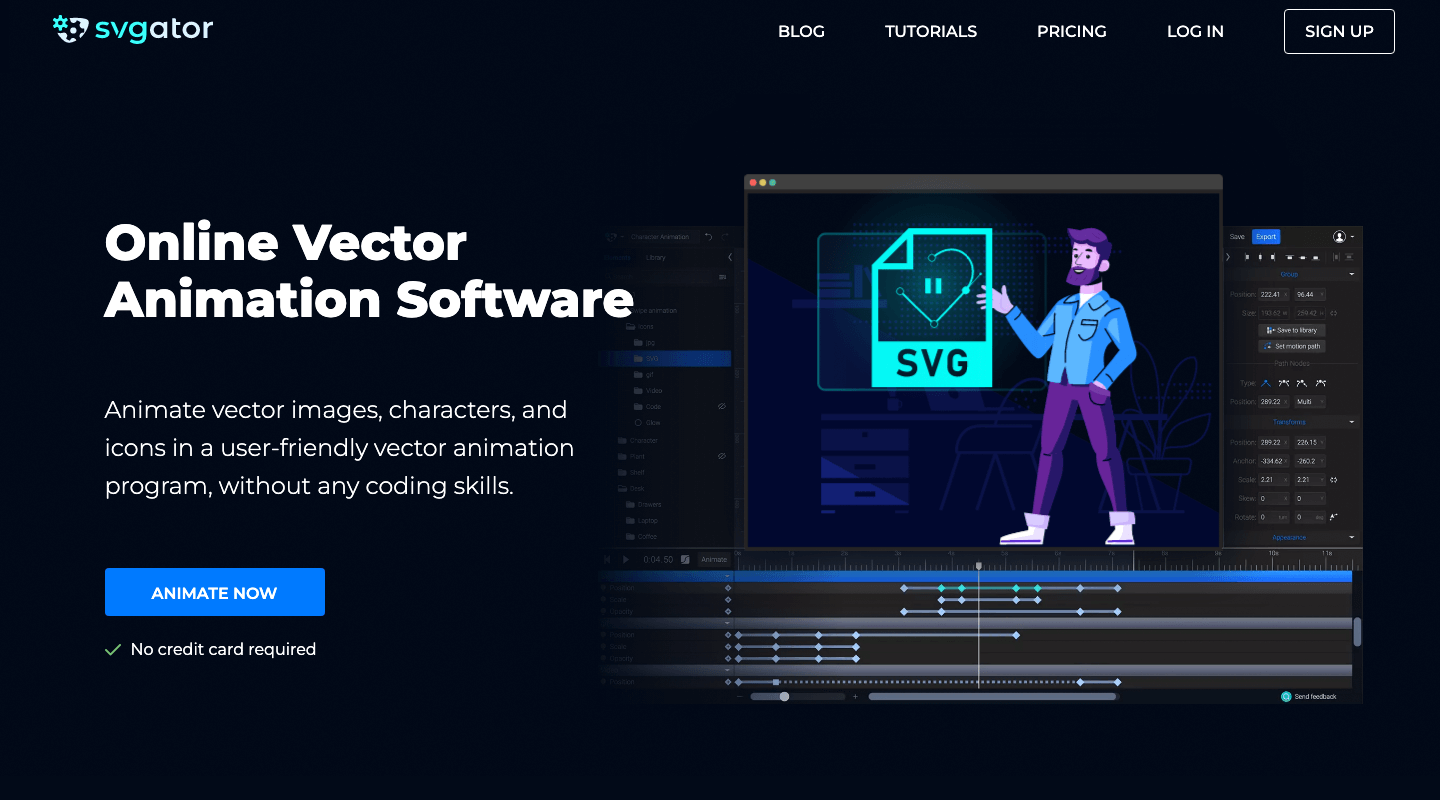
What is raster animation?
Raster animation is a technique in animation where each frame is created as a separate image made up of pixels, or "raster" graphics. From an animator's perspective, this approach involves drawing or manipulating individual pixels in each frame, which can be a meticulous process. Unlike vector animation, where the images are defined by paths and shapes, raster animation gives animators the freedom to create highly detailed and organic visuals, often resembling hand-drawn or painted artwork.
While raster-based animation can be more resource-intensive due to the high file sizes of individual frames, it offers detail and texture, making it a favorite for animations that require a high level of visual complexity.

What is better to use between vector animation and raster animation?
When deciding between vector and raster animation, the choice depends on your project’s needs, style, and level of detail.
Vector animation uses paths and shapes, making it scalable without losing quality. It’s ideal for clean, simple graphics like logos, UI elements, and cartoons, where smooth motion and scalability are essential. Vector animation is often used for explainer videos, mobile games, and digital ads, as it ensures crisp visuals and smaller file sizes.
Raster animation relies on pixel-based images, offering detailed and textured graphics. It’s perfect for high-detail projects like 3D animations, and digital painting, where realism and complexity are key. Movies and video games often use raster for lifelike environments and characters.

Final thoughts
Hopefully, this article has equipped you with all the essential information you need to settle the raster vs vector back-and-forth, for your particular circumstances. If vector graphics turn out to be your cup of tea, give SVGator a try here to streamline your creative process with an easy-to-use and intuitive interface!