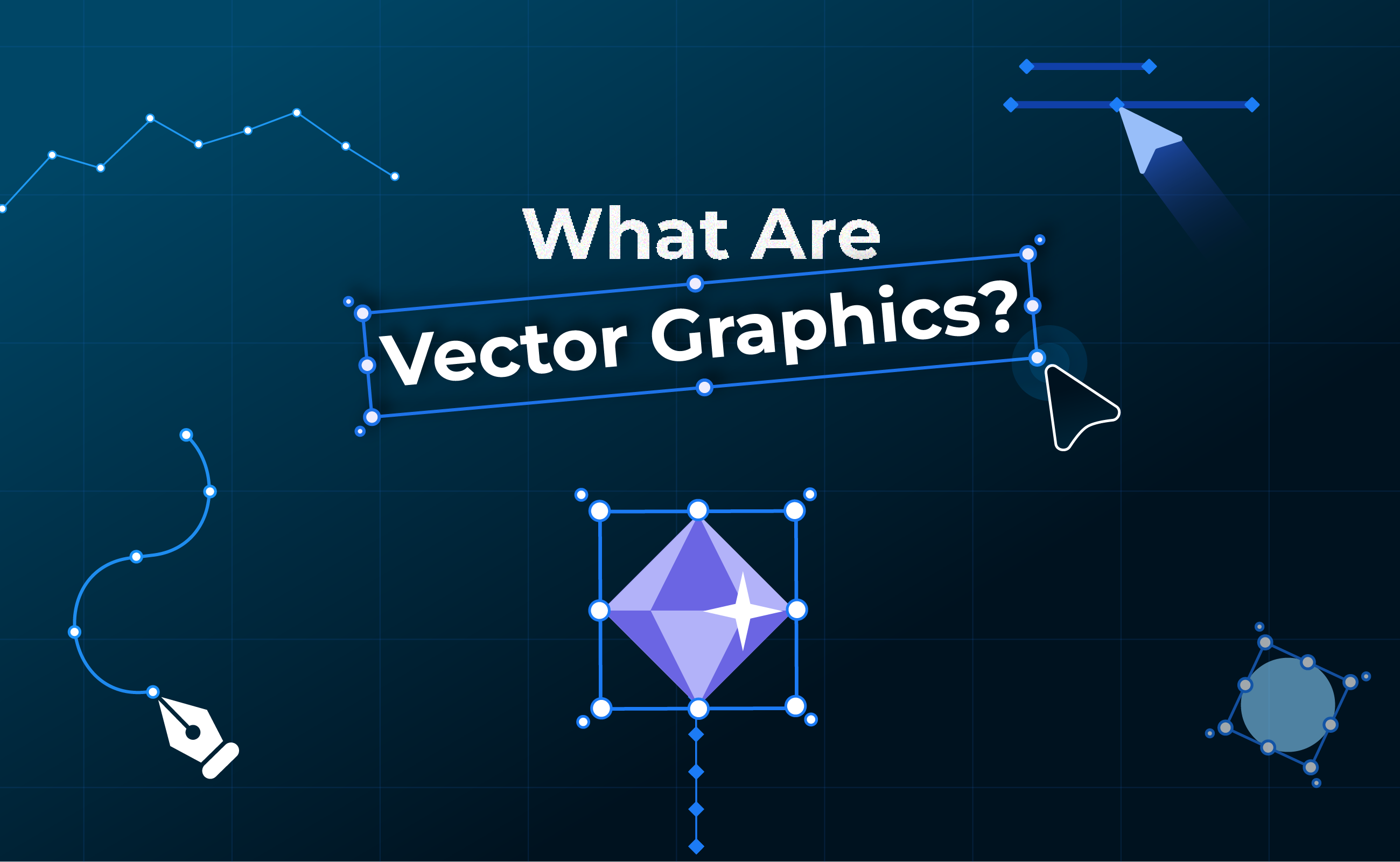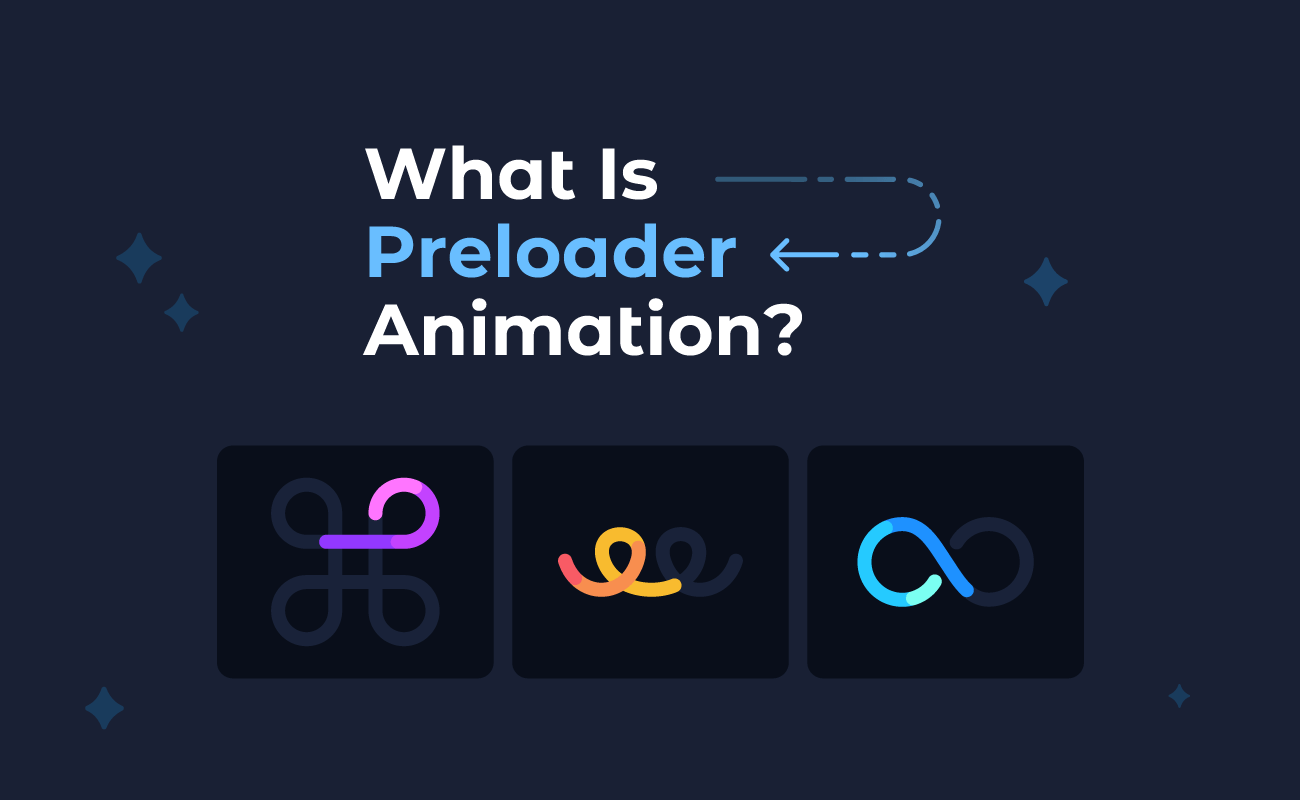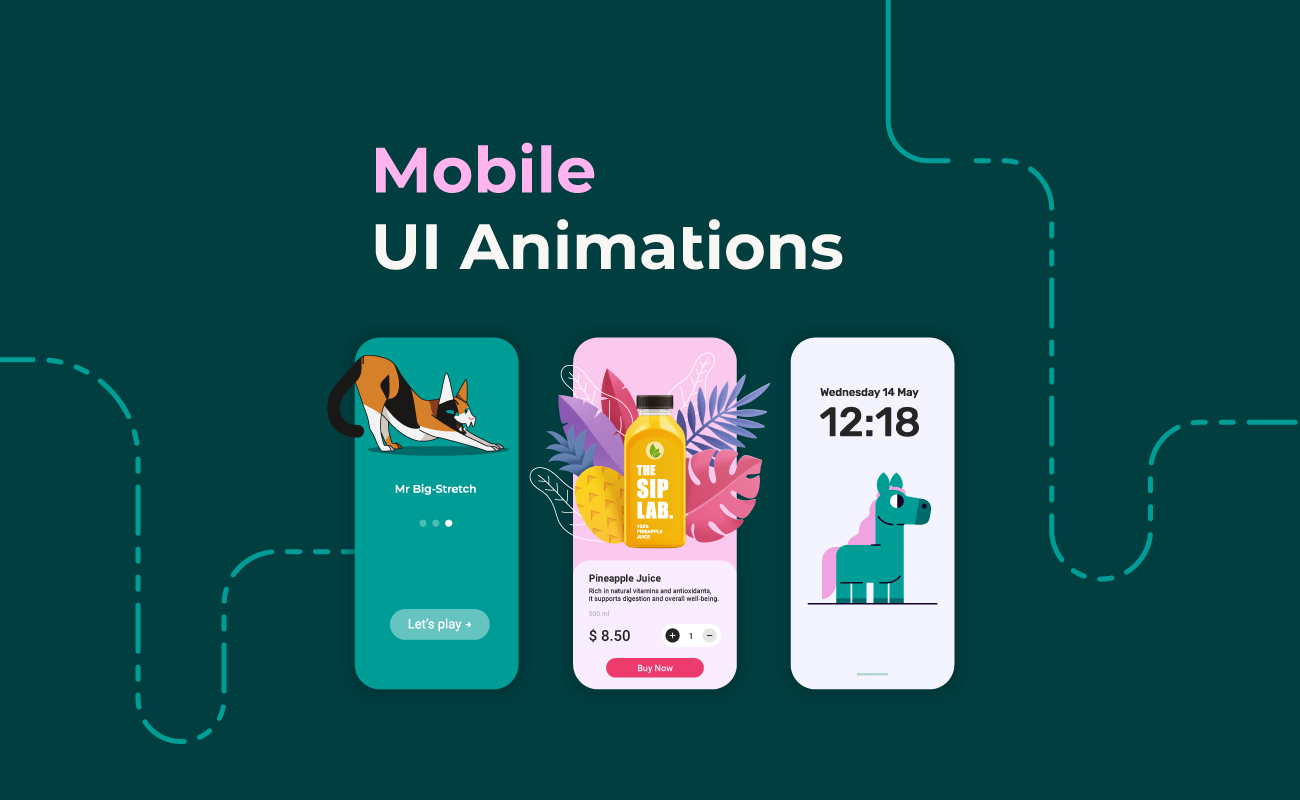Welcome to the world of morphing animations, where everything is in constant transformation, evolving and shifting into something unexpected. In this comprehensive guide, you'll find answers to all your questions about morphing animations: what they are, their origins, the main types, some fascinating examples, how to create them, when to use them, how they compare to other animation techniques, and the best tools available for the job.
Table of contents
- What is morphing animation and how does it work?
- What are the origins of morphing animation?
- What are the main types of morphing animation?
- Cool examples of morphing animation
- How can you make a morphing animation?
- When should you use morphing animation?
- What are the differences between morphing and other animation techniques?
- How to create a morphing animation in SVGator
1. What is morphing animation and how does it work?
Originally used in early cartoons to change simple forms like animals or liquid metal, this method has since found its way into advertising and music videos, adding an extra layer of creativity to visual storytelling.
2. What are the origins of morphing animation?

Fast forward to the movie-making era, when early digital morphing techniques were often used to simulate the transformation of clothes, scenarios, and even human transformation in the early years of filmmaking.
With advancements in computer software in the 1990s, morphing became seamless, allowing smooth transitions between images. This technique gained widespread use in Hollywood films like Flight of the Navigator (1986), Willow (1988), and Terminator 2: Judgment Day (1991).
Today, tools like SVGator, After Effects, and Blender enable morphing for modern animation and visual effects.
3. What are the main types of morphing animation?
Morphing is primarily recognized as a visual effects technique in the film industry, but it’s also used in animation and 3D modeling. There are several different methods to achieve morphing effects.
Morphing at max speed
This form of morphing is frequently used in films, where objects are transformed while in motion. A notable example is the spaceship in Flight of the Navigator. Morphing moving objects helps to conceal any minor inconsistencies, as their speed makes them harder to detect.
Direct morphing
Morphing can also be applied to simpler animations, such as changing one basic line-drawn shape into another. For instance, it can transform a circle into a square and then into a triangle, as illustrated in the example below.
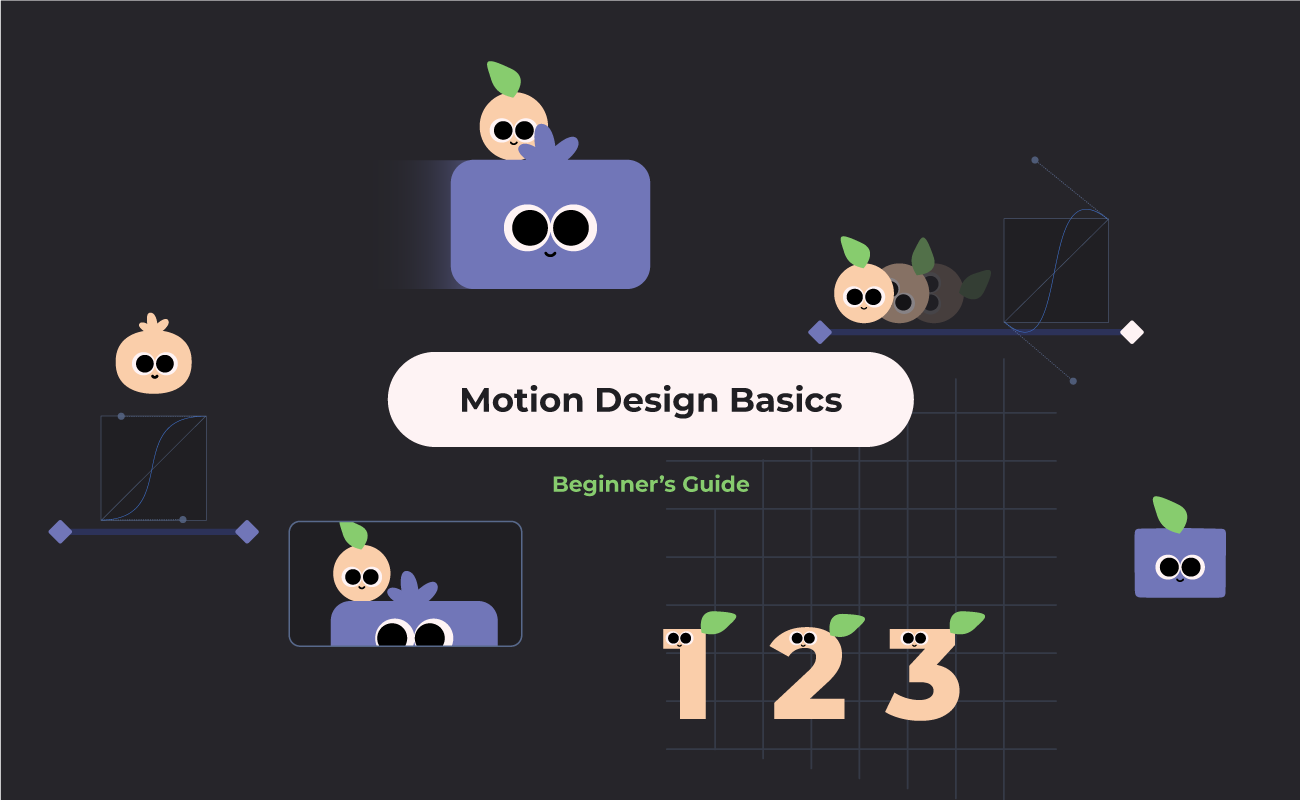
3D morphing
3D morphing is a method primarily used in 3D modeling, film and animation, video games, advertising, and much more. This animation technique facilitates transitions between various movements, with each movement or pose being defined by a morph target. It is typically employed to animate objects that lack a skeletal structure.
| 📝 Morphing Method | 🔎 Morphing Animation Use Cases |
| Morphing at max speed | Commonly used in action films, video games, and live performances, where rapid transformations enhance excitement and visual impact, creating dynamic scenes. |
| Direct Morphing | Used in graphic design, animation, and visual effects, allowing for seamless transformations between objects, shapes, or characters in a straightforward manner, which makes it ideal for applications in advertising, interactive media, and artistic projects. |
| 3D morphing | Used in film and animation, video games, virtual and augmented reality, medical imaging, architecture, advertising, fashion design, and scientific visualization to create dynamic transformations and enhance visual experiences. |
4. Cool examples of morphing animation
Take a look at these examples of morphing animations and get inspired by the possibilities this technique offers:
A good example of a product presentation is this chocolate cake morphing animation, crafted to trigger the viewer’s cravings and guide them toward a purchase.
This simple background animation takes only a minute to create, but it significantly boosts viewer engagement.
Using morphing elements to achieve a fake 3D effect with 2D animation techniques is an innovative way to create depth and visual interest in animations.
The morphing effect can take a regular animation and make it exciting, like playing with fire!
The inchworm effect is a playful animation technique that you can get the hang of in minutes.
Utilizing morphing for transitions between various devices effectively showcases product demonstrations.
A creative animation that simulates a liquid effect on an error page uses morphing to enhance user experience.
5. How can you make a morphing animation?
To create a morphing animation, you need two images: a source (the original object that will undergo the transformation) and a morph target (the object it will transform into). Begin by masking the features of the source object that will change into the target shape. Then align the key points of both shapes to smoothly transition between frames.
Here are some tools for morphing animations and their use cases:
- SVGator: Create web-based vector animations
- Adobe After Effects: Advanced 2D/3D motion graphics
- Blender: Detailed 3D transformations
- Synfig Studio: Ideal for 2D vector morphing
- Moho: Excels in 2D character rigging
- Figma: Effective for simpler UI morphing
- Adobe XD: Another option for simpler UI morphing
6. When should you use morphing animation?
Morphing animation is particularly effective in scenarios where visual transformation enhances storytelling or user engagement. Morphing can illustrate a character's transformation, such as a superhero changing forms or a creature evolving, which adds drama and visual intrigue.
- In animated storytelling, morphing can seamlessly transition between scenes or objects, allowing for creative storytelling techniques that maintain viewer interest.
- In advertising, morphing animations can showcase product features dynamically. For instance, a product can transform to reveal its various functionalities or highlight its design, making the advertisement more captivating.
- In mobile apps and websites, morphing can be used to create smooth transitions between UI elements, enhancing user experience and making interactions feel more fluid and engaging.
- In education and training, morphing animations can help illustrate complex concepts by visually representing changes over time, such as the stages of a scientific process or the evolution of a geographical feature. This approach can make learning more interactive and memorable.
7. What are the differences between morphing and other animation techniques?
The morphing technique is frequently mistaken for other methods like tweening, wrapping, or whip pan. To clarify, let's explore how these techniques differ and when each is typically used.
| 💡Animations Techniques | 📒 Definition |
| Morphing | A visual effects technique that smoothly transitions one shape into another. |
| Tweening | An animation effect that generates images between keyframes to produce the illusion of movement. |
| Wrapping | A post-production technique that sharpens the subject's focus by enhancing it with background lighting. |
| Whip pan | A transition that involves a rapid camera movement that quickly pans from one subject or scene to another, creating a blur effect. |
8. How to create a morphing animation in SVGator
SVGator features a user-friendly interface that simplifies the process of creating morph animations.
Just add the Morph animator to the timeline and select the Node tool to change the points’ position on a path, while adjusting the timing with keyframes on the timeline.
If your element isn’t already a path, you can easily convert it.
Step 1
Right-click on the element you want to animate and select "Convert to Path" to enable more complex shape manipulation.
Step 2
Access the Node tool from the tools menu or by pressing "A" on your keyboard to edit the nodes. Be sure to enable snapping options and snap to grid for precise adjustments.
Step 3
Move the playhead to your desired time mark and select "Morph" from the animator’s list to create the first keyframe, establishing the initial state of the path. Then, drag the playhead to a different time mark and add another keyframe to represent the next state.
Step 4
To change the shape of the element, select the nodes and reposition them. You can also modify the node types to achieve the desired effect.
Final Thoughts
Morphing animation is a versatile technique that enhances visual storytelling by creating smooth transitions between shapes, objects, or characters. Its evolution from early film effects to modern digital tools has expanded its use in industries like film, advertising, and web design.
Tools like SVGator bring this creative magic to life, offering an easy way to craft smooth, fluid transitions with just a few clicks. By manipulating paths and keyframes, designers can effortlessly weave morphing effects into their projects, adding a layer of intrigue and flow that captures attention and elevates the viewer experience.