Useful keyboard shortcuts in the SVGator app
Just like any other design tool, SVGator also offers shortcuts that will make your job easier during the process of creating elements and animations. You can easily find all of them by accessing the 'Menu' and navigating to the 'Help' section.
Whether you are a new user just starting to get familiar with SVGator, or you’re becoming a Superuser, or simply in need of some hotkeys, this article will help you.

This article summarizes all the shortcut keys that can be used in SVGator. The following screenshots will provide you with all the different shortcuts for all types of users.





Please feel free to use all these shortcuts for your convenience. However, if you find any missing or non-functional hotkeys, please don't hesitate to email us at contact@svgator.com with the relevant details attached.
Discover other helpful articles:
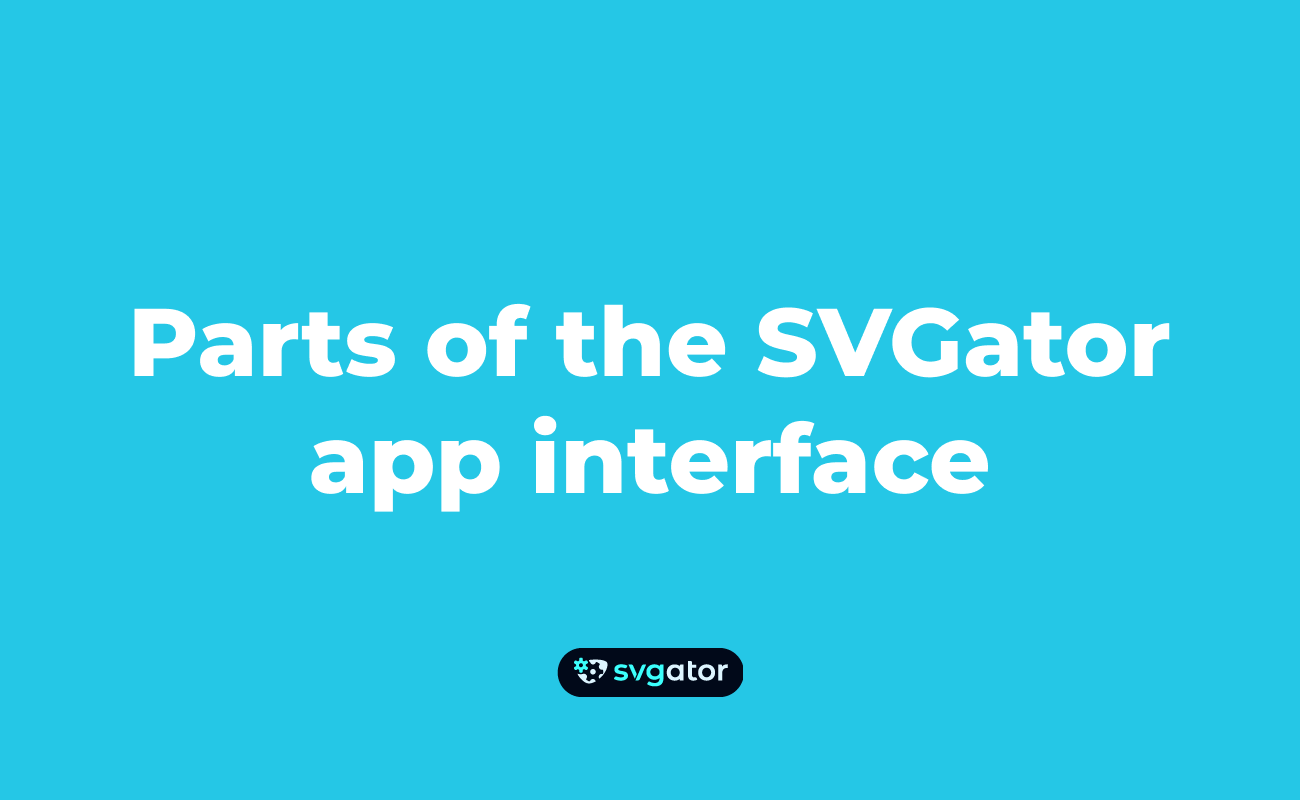


Still got questions? Send us an email to contact@svgator.com and we will get back to you as soon as we can.
